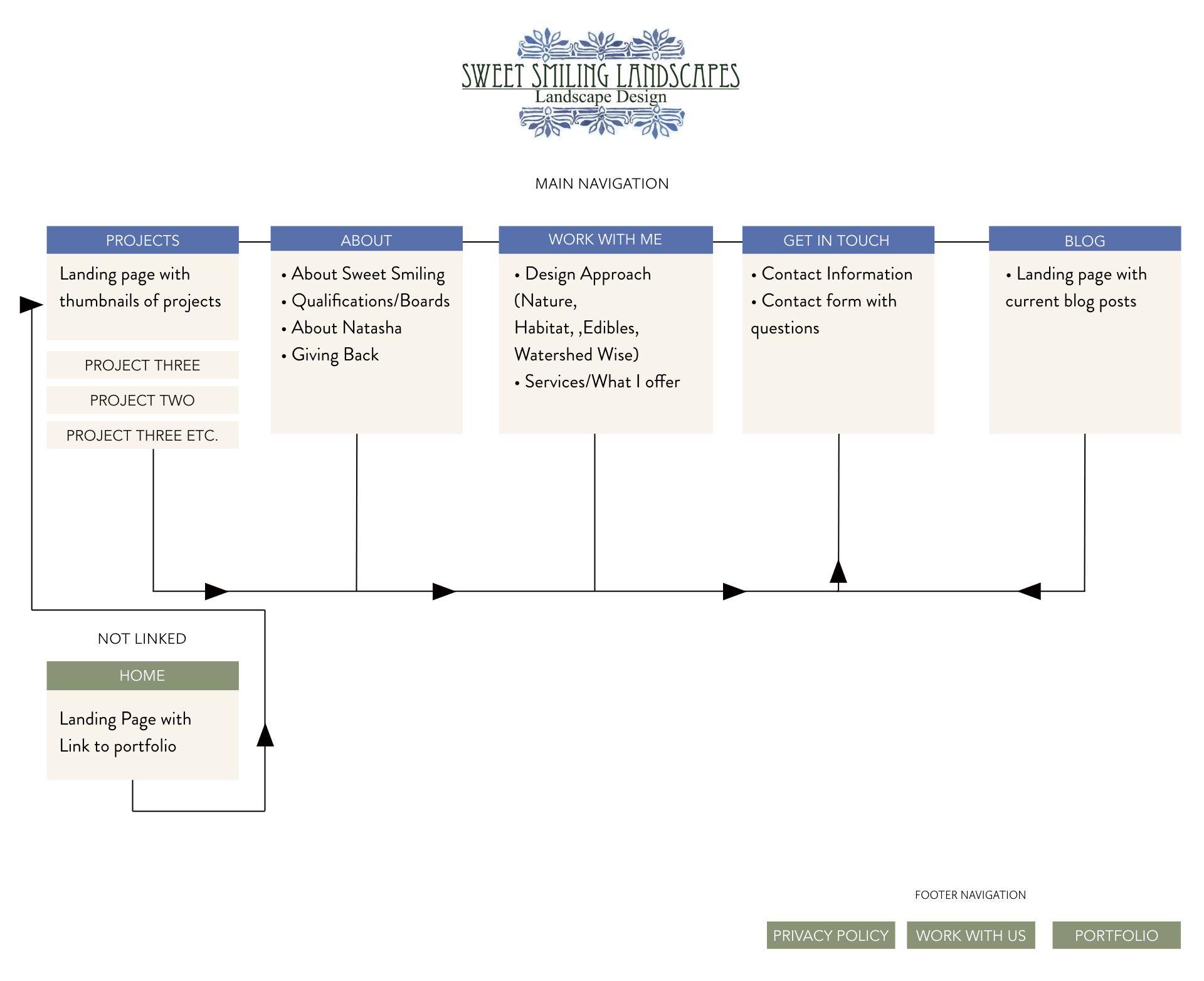The Ultimate Onboarding Checklist for Squarespace Design Sprints
Embarking on a web design project within the fast-paced environment of a Squarespace design sprint requires meticulous planning and execution. As a designer, your onboarding checklist sets the tone for client collaboration and dictates project success. The following steps are essential for ensuring that you start your Squarespace design sprint on the strongest possible footing.
Step 1: Initial Client Consultation
Before diving into the design sprint, it's crucial to understand the client's business, brand, and vision. Invest time in an extensive initial client consultation to:
Discuss their brand identity, target audience, and unique selling points.
Establish clear project goals and metrics for success.
Define a project scope that aligns with the available timeline and resources.
Set the framework early to avoid scope creep and ensure all design decisions are rooted in the client’s needs.
Step 2: Set Expectations and Deliverables
Transparency is key. Agree upon a set of deliverables including:
The number of web pages to be designed.
Any additional collateral such as branded social media assets or email templates.
Expectations for client input and feedback throughout the sprint.
Clearly defining these parameters helps manage expectations and serves as a reference point for both parties.
Step 3: Welcome Packet Delivery
A well-crafted welcome packet can set the tone for professionalism and organization:
Include a project overview highlighting key areas discussed in the client consultation.
Offer a detailed explanation of the design sprint phases and what they can expect at each step.
Provide a clear outline of next steps post-onboarding; clarity here can often reduce client anxiety and open a line of communication.
Step 4: Client Pre-Work Checklist
Getting the necessary materials from the client is often a sticking point in design sprints. Create a 'pre-work' checklist that outlines:
Required assets such as high-resolution logos, images, and brand guidelines.
Any legal documents or content that must be prepared in advance.
A clear and detailed pre-work checklist limits delays and keeps the project on schedule.
Step 5: Access to Squarespace Platform
Ensuring that you have proper access to the website platform is essential. This step involves:
Requesting permission to work within the client’s existing Squarespace account or creating a new account.
Setting up a development space to iterate through designs without affecting the live site.
By tackling this administrative task early, you prevent workflow interruptions later on in the project.
Step 6: Template and Feature Review
Familiarize yourself with the latest Squarespace templates and features:
Identify which templates might work best for the client’s industry and aesthetic preferences.
Review any new features that could enhance the site's user experience or functionality.
This will allow you to offer knowledgeable guidance and realistic project timelines.
Step 7: Milestone Timeline Creation
Prepare a milestone timeline that factors in Squarespace's site-building capabilities:
Determine when the client will provide necessary assets and written content.
Plan for design review points and website testing phases.
Set realistic deadlines for each step, but maintain flexibility in case of unexpected hiccups.
This ensures that both you and the client in sync, aiming for the same targets.
Step 8: Content Strategy and SEO Integration
Developing a content strategy is a vital component of any website design:
Conduct keyword research and strategize content organization for SEO within the Squarespace framework.
Determine the best approach for presenting the client's information in an engaging and accessible manner.
Seamless integration of content and design showcases your commitment to a comprehensive web presence for the client.
Step 9: Client Kickoff Meeing
Before actual design work begins, the kickoff meeting serves as the official start of the project:
Review project goals, expectations, and the established timeline.
Confirm lines of communication, layout feedback mechanisms, and any necessary tools or platforms for collaborative work.
This meeting aligns you and the client and sets the stage for efficient work and happy clients.
Using this checklist, you can systematize your onboarding process and transform how you start each Squarespace design sprint. By being organized, communicative, and strategic, you pave the way for not just meeting—but exceeding—client expectations. After all, a well-onboarded client is a partner whose experience with your services is optimized from day one.
SQuare Sprints
FREE WORKSHOP
Discover how Squares Sprints can accelerate your web design process, saving you time and injecting cash flow into your business.
✔️ How to craft fully functional Squarespace websites in one week
✔️ How to charge $5k+ for website sprint projects
✔️ Integrate sprints into your services for quicker turnaround and increase profitability